Instructor Dashboard
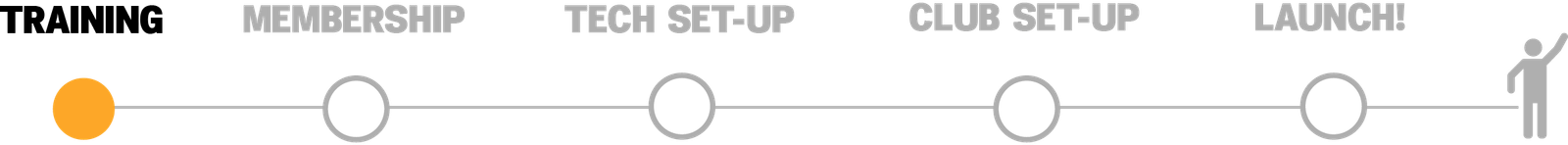
Welcome to your Rabble instructor dashboard. This is where we will help you through all the stages of getting trained and set up as a Rabble instructor. Once you've completed training, you will move through to Tech Set-Up.
Please note, your Instructor Membership will automatically start one month after you booked your training. If you wish to move the starting date of your Instructor Membership, please get in touch or head to the Instructor Membership section of the dashboard.
Step 1 - Get ready for your in-person training session
Congratulations on booking a training session with one of our Master Instructors! You will need to go through the Online Course ahead of the training day, so our instructor can focus on practical elements and on answering questions and giving personalised feedback.
The online training modules are accessible in the "Training Course" section below. The starter games you will need to learn ahead of the training day are in the "Games Library" section. And should you have any questions or feedback, don't hesitate to get in touch here.
You should also use the button and message below to post about your training to Facebook, to generate interest and make promoting it easier!
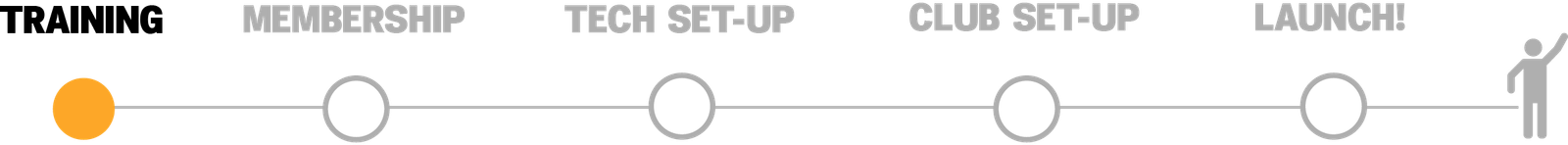
Welcome to your Rabble instructor dashboard. This is where we will help you to getting trained and set up as a Rabble instructor. First you need to complete your training course.
Step 1 – Go through the Online Training Course
Congratulations on starting your journey to become a Rabble instructor! To run excellent Rabble sessions you will need to get comfortable with the training materials, we strongly recommend you practise delivering the sessions before you run your first one. You will need to cover all of the material in:
- The training modules in the “Training Course” section
- Alongside this, work through our starter games in the “Games Library”
When you feel confident with the material above, you will need to pass the Rabble Instructor Assessment by submitting the online assessment. We will review your answers after submission and get back to you ASAP with the result.
We recommend that you begin to promote your Rabble sessions as early as possible. Use the button below to post about your Rabble instructor training on Facebook, we’ve included an example message. This will start to generate interest and make promoting Rabble easier!
Please note, your Instructor Membership will automatically start one month after you booked your training. If you wish to move the starting date of your Instructor Membership, please get in touch or head to the Instructor Membership section of the dashboard.
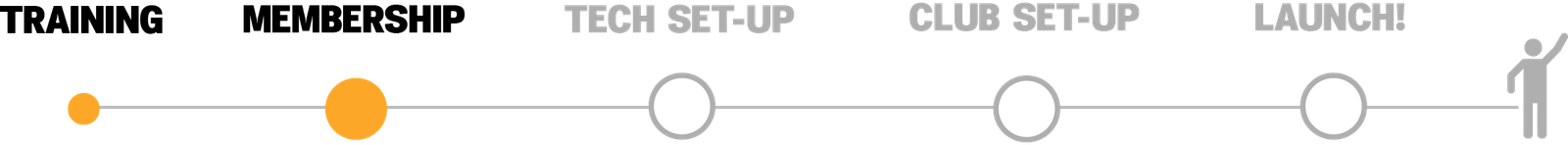
Welcome back to your Rabble instructor dashboard, and congratulations on completing your training! The next stage now to get started as a Rabble Instructor is to subscribe to the Instructor Membership so we can help you get set up.
Step 2 - Subscribe to the Rabble Instructor Membership
The Rabble Instructor Membership costs £24.99 per month and provides you with: access to our booking platform, a dedicated page on our website and a branded Facebook page, access to our online Instructor community, and two new Rabble games every month. This also includes email and telephone support and advice from our.
Once you get subscribed our team will start working on getting you set up for your first session and beyond. The process will include the following:
Booking system
We will give you support to create a club page for you on our booking system and give you admin access to the club. We'll provide you with tutorial videos to help you customise your club.
Custom website and Facebook pages
We will create a page on our website for your club, as well as a Facebook page linked to our Rabble brand page. These both give greater exposure to your club and help you get more players.
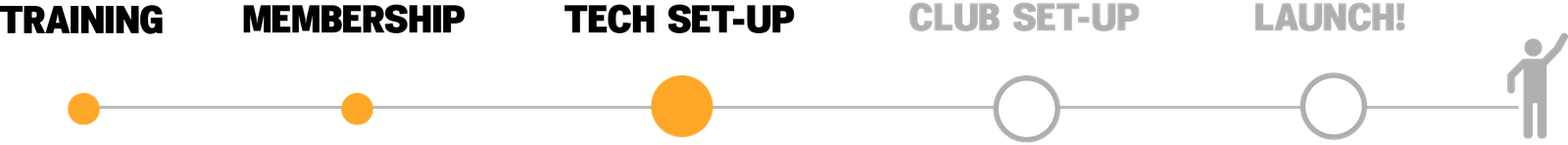
Thank you for subscribing to the Rabble Monthly Membership. We're super excited to get you started! The next step is to get you set up on our booking system so you can schedule sessions and receive payments from players.
Step 3 - Get set up on our booking system
When going through the guides below, you will need a MakeSweat account. If you have created an account when purchasing your Training Course, just use the logins you created.
If you didn't purchase your Training Course through MakeSweat, we've created an account for you. To set up a password head to http://makesweat.com/, hit "login", enter your email address and then "EMAIL ME A RESET LINK".

Access the video to set up your Stripe account and be able to take payments from players. You will need this when setting up your MakeSweat account.

This is our booking platform where you'll schedule sessions and take payments from players. We've already set up a Rabble club for you, all you need to do now is to customise your club and link it to your Stripe account.
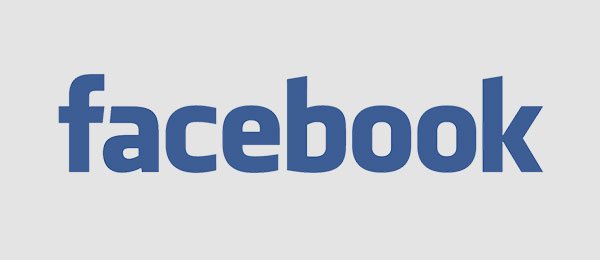
Once your MakeSweat club is set up, please add Join Rabble as a friend on Facebook, so we can move you through the next stages. Please note, you will need to have a venue created on your MakeSweat account. If you're not 100% sure about your venue you should still create one - you will be able to update this later.
Finding a venue for your sessions
While we create a webpage for you, you should make progress towards sorting out a venue for your Rabble sessions, as we will need a confirmed venue to create you a Facebook page and promote your sessions later in the process.
You can begin by enquiring with the park management (usually in your local council) to get a venue authorisation, or just to find an indoor venue. The cheapest indoor options are usually schools or community spaces, but other spaces might be affordable depending on when and where you'll run your sessions.

Welcome back to your Rabble instructor dashboard! We've created your Facebook page and your website club page. The next step is to get everything finalised and set a launch date for your first Rabble session.
Step 4 - Finalise your pages and create your launch event
You should now have access to your Rabble Facebook page. We've also created a club page for you on our website where you can direct people to get them to sign up for your session. Follow the steps below to make your page more attractive and customised.
Your bio
You need to fill in your instructor profile so that your Club page includes some information about you and what is your motivation for doing Rabble.
Your club page
You need to add a description about your sessions, and ensure that your venue and prices are correct and nicely formatted.
Create launch event
The last stage now is to create your launch event on MakeSweat. This is the first session that you will run. You should already know how to create the event on MakeSweat with a free pass attached to it, but just in case here's the video tutorial to help.
Once you've done all of the above, we need you to complete the below form with the information about your launch. We recommend not to change the date or venue after you start promoting, as it might impact the numbers of attendees you get.
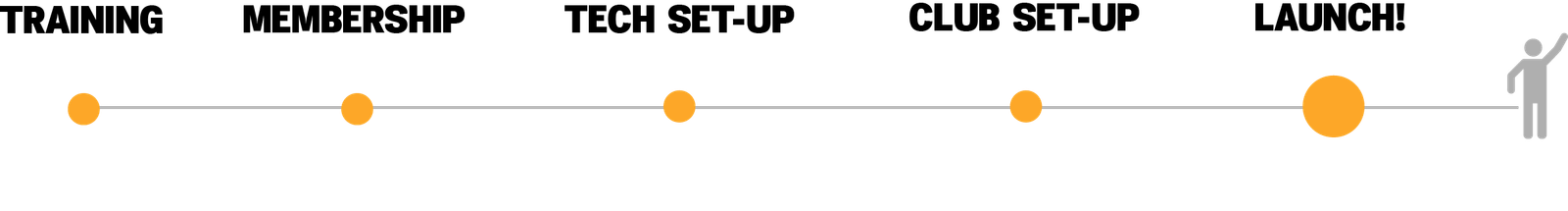
Welcome back to your Rabble instructor dashboard. The next and final stage is for to get ready for your launch session and beyond. The first few weeks of launching are essential to start building a growing community of players. Instructors that have a good number of participants at their first sessions are much more likely to grow a bigger community - and faster!
Step 5 - Get ready for the big launch!
How we're helping you:
Promote your launch on Facebook
We have created an launch event for you! This will help you get a good number of players for your first session.
Help you with the marketing of your session
In the sections below we've included marketing guidelines, tips, brand materials and content. Please follow these step by step and get in touch if anything is unclear or if you need help.
Help you prepare your first session
The session plans in your starter games pack are all good formats for your launch session. We’ve designed these so that your session will be easy to run even for big numbers of players, so you can focus on creating a welcoming and fun ambiance, and on starting to build your Rabble community!
What you need to do ahead of the launch event date:
Get people to join the event
This is the most important part of this stage. You will need to get heavily involved in marketing your sessions and your "brand". To make it easier we've prepared some tips and guidelines. Please make sure you get started on this right away.
Order your kit and get insured
Head to the following page to order your Rabble equipment and get insured ahead of your first session.
Engage with people on your Facebook and event page
We recommend you to share the following post on the event to keep it engaging. Also, make sure to have your Facebook page set up so you receive notifications of anyone commenting or messaging for questions about the session. It is crucial that you answer people’s queries in a timely manner. You should download the Pages Manager app on your phone to manage these more easily.
Prepare for your first session
Make sure you are prepared for the session – it is essential that the sessions goes as smoothly as possible and that you’re confident about your delivery. The quality of the session will determine whether people will come back or not. We recommend you to follow this Session Plan which we’ve designed so that your session will be easy to run even for big numbers of players, so you can focus on creating a welcoming and fun ambiance, and on starting to build your Rabble community! Make sure to rehearse it extensively ahead of the launch session.
Message every attendee individually
To ensure as many people as possible join, you want to make sure that you message each of them individually. Please refer to the last stage of the Facebook Launch Event Guide for templates.
What you need to do during the launch session:
Arrive in advance to set up
Arrive early enough to set up your pitch, check the field for any hazard and do a last-minute rehearsal of the session. This way you will be available to welcome players when they arrive and start to get to know them. We also recommend to clearly indicate where the session is held so attendees can find you. Ideally you'll have a Rabble flag or banner, otherwise just hang branded bibs visibly so people can see it from a distance.
Create a friendly and welcoming atmosphere
People will come back to Rabble not only because of the fun and fitness elements, but also because they feel part of a community. It’s essential that you start building this from the first session. Make a real effort to learn people’s names and to praise them individually during the session. The more you’ve prepared for the session, the easier it will be to focus on creating a friendly and fun atmosphere during the session. Take a picture at the end so you can use post it on Facebook later.
Collect the attendees names and take pictures
Make sure you take note of who attended the session. This will be helpful when contacting people after the event. Also please make sure you take a couple of pictures after the session and in the pub as you will want to post them on the Facebook group.
Encourage people to come to the pub
Organise some pub time after the event. Find a local pub and tell them about what you’re doing, as you might be able to get discounts if you tell them you’ll always bring people here after your sessions. It’s a great opportunity to get to know the participants, praise them individually and start building a relationship with them, as well as gathering feedback on their perception of the session, what day or time would work for most of them.
What you need to do after the launch session:
Engage with people on Facebook
Add attendees to your Facebook group, and message everyone individually. Tell attendees about the next session and congratulate them. Message people who didn't turn up to let them know they can join the next session. Post pictures of the session and mention your upcoming sessions, on your Facebook page. and in your closed group.
Start building your community
You should create a closed Facebook group (e.g. “London Rabble social club”) and invite the participants to join. This group will be where you chat to your players and let them know about upcoming sessions, new games, events, and more. Post a picture of the session and also post link to your website page with the offer code for the starter pack (e.g. 3-game pack for a discounted price).
Retain attendees and generate referrals
Make sure you tell people about your next sessions. Mention the upcoming games you’re going to be running and give them a starter offer (e.g. 3-game pack for a reduced price). Encourage them to bring friends to the next session with a free discount code for first-time players.
Message every attendee individually
To ensure as many people as possible join, you want to make sure that you message each of them individually. Please refer to the last stage of the Facebook Launch Event Guide guide for templates.
 5. It is worth noting that the price is dependant on how you want to run your
5. It is worth noting that the price is dependant on how you want to run your